Walkthrough¶
Notebook Walkthrough¶
If you have not already done so, download and install the Tellurium notebook front-end for your platform (Windows, Mac, and Linux supported).
- TODO: Add how to use Antimony & inline OMEX cells.
- TODO: Show how to search/replace with CM and search word boundaries.
- TODO: Show how to access example notebooks.
- TODO: Demo interactive plotting online with Plotly
Notebook Troubleshooting¶
Problem: Cannot Load Kernel¶
The notebook viewer ships with a Python3 kernel, which causes problems when trying to open a notebook saved (e.g. by Jupyter) with Python2.
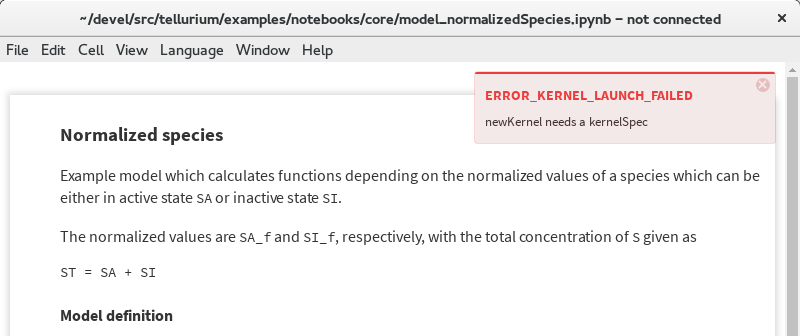
Error message when kernel cannot be loaded
Solution¶
In such a case, simply replace the kernel by choosing Language -> Python 3 from the menu.
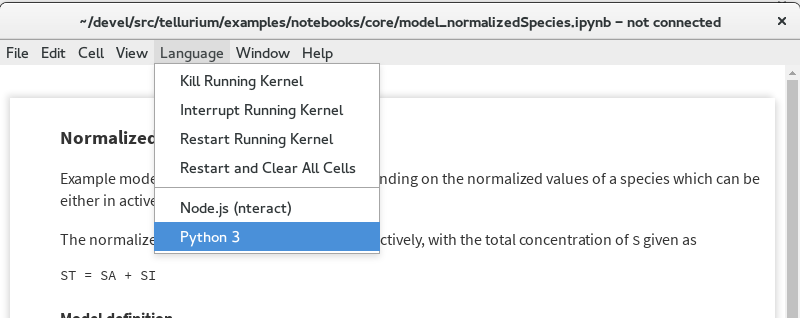
Fix for kernel loading problem
Further Reading¶
- Tellurium notebook is based on the nteract app.
- Jupyter.
IDE Walkthrough¶
If you have not already done so, download and install the Tellurium IDE front-end for your platform (only for Windows, legacy versions supported Mac).
Additional Resources for Tellurium¶
- Suggest a new feature for Tellurium with UserVoice.
- Herbert Sauro’s modeling textbook, which uses Tellurium
- YouTube video tutorials (made prior to Tellurium notebook).
Learning Python¶
- Google’s Python class.
- Official tutorial for Python 2 and Python 3.